1. Photo Editing
2. Photo Retouch
3. Draw MakeUp
4. Overlay two and more images.
5. Drag and drop to open photos in this photo editor.
6. Copy/Paste image from Clipboard.
7. Batch Resizing (resize multiple images)
8. PSD file (PhotoShop Format) support in Editing.
9. Multi Language support.
10. Save to computer as .jpg, .png, .bmp and other file formats.
নিচের PhotoInstrument এডিট করা কিছু ছবি ।

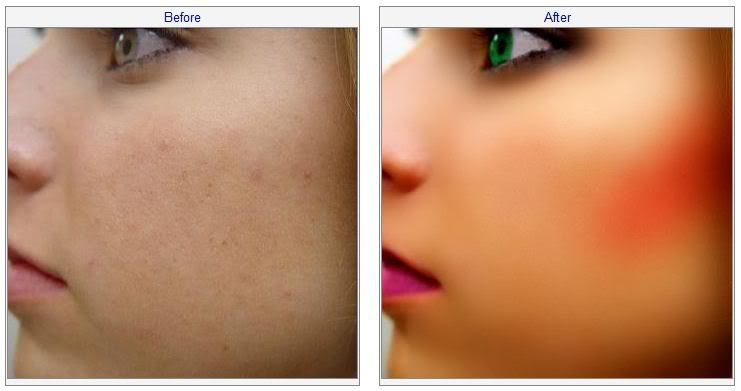

ডাউনলোড লিংক (সফটয়্যার)
সিরিয়াল কী লিংক
TechTunes= অবিরত প্রয়াস
Tunerpage= আবহমান বাংলা
Anda baru saja membaca artikel yang berkategori Tips and Tricks
dengan judul আজ থেকে আপনিও হয়ে যান গ্রাফিক্স ডিজাইনার (না দেখলে মিস করবেন)-২. Anda bisa bookmark halaman ini dengan URL http://msr-site.blogspot.com/2013/06/blog-post_4.html. Terima kasih!
Ditulis oleh:
Unknown - Tuesday, June 4, 2013



Belum ada komentar untuk "আজ থেকে আপনিও হয়ে যান গ্রাফিক্স ডিজাইনার (না দেখলে মিস করবেন)-২"
Post a Comment